Trigger a full scan
Navigate to the Scan page
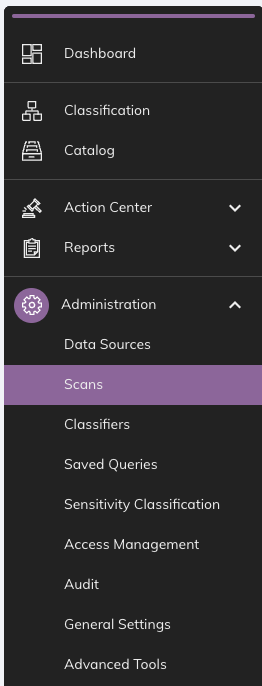
Start a full scan
- First click on Saved Profile at the top right
- Then look for Full Data Source Scan profile and hover the right section and start a new scan.
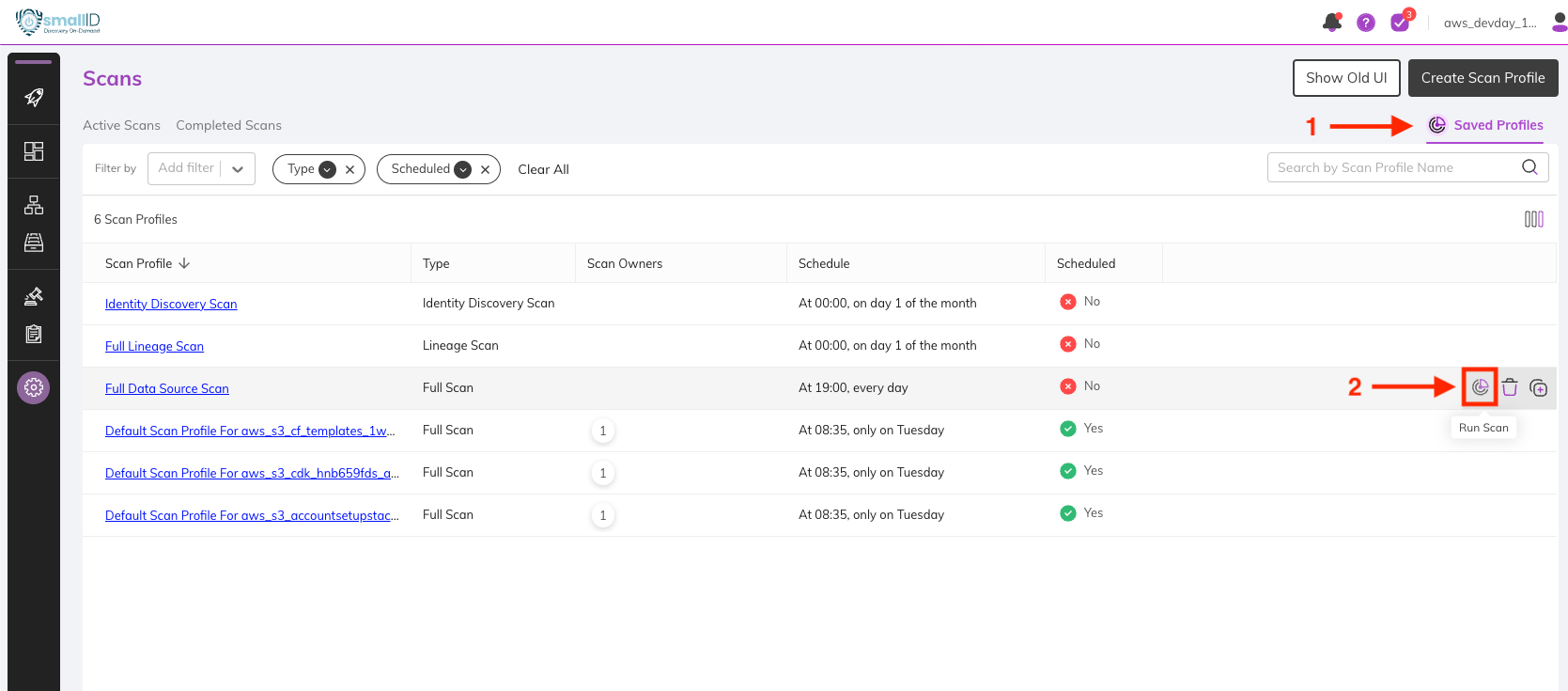
- If the following dialog appears, please click on run to trigger the full scan.
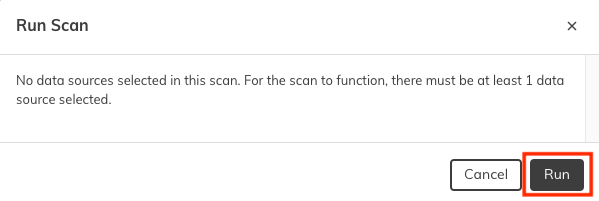
Wait for the scan to complete
The scan you initiated will be listed in the scan activity.
- Navigate to Active Scans to see ongoing scanning activities
- Navigate to Completed Scans to see if you scan is done
You might need to refresh the page to see progress
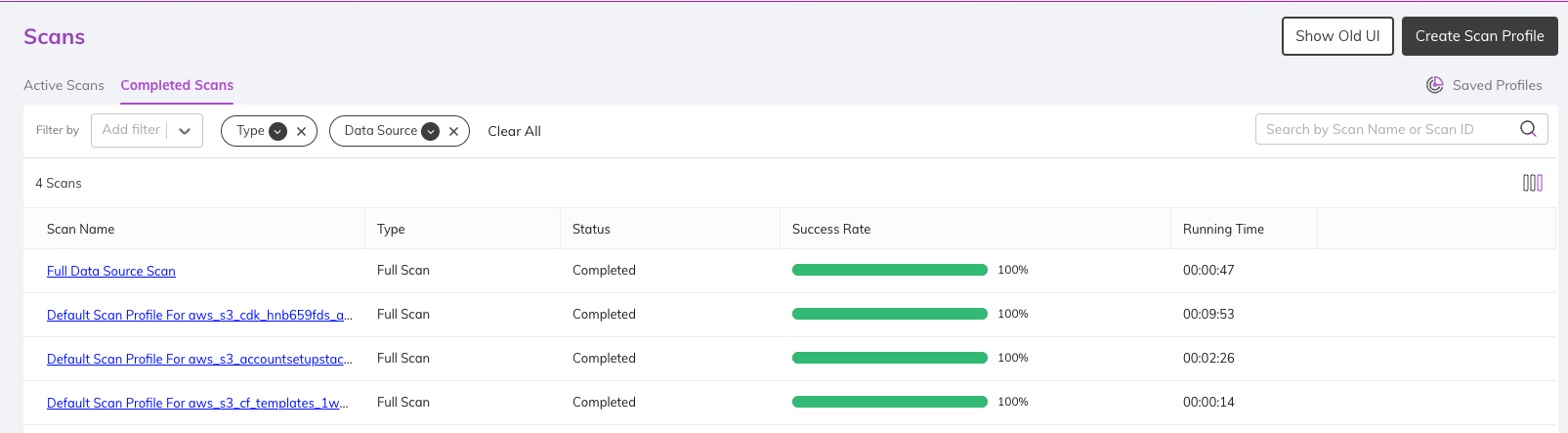
if you scan has failed, retrigger the full scan after making sure there is no ongoing scan.