Create AWS Credentials
AWS Autodiscovery wizard asks you an AWS IAM access key and the corresponding secret. This section will guide you through the steps to create one.
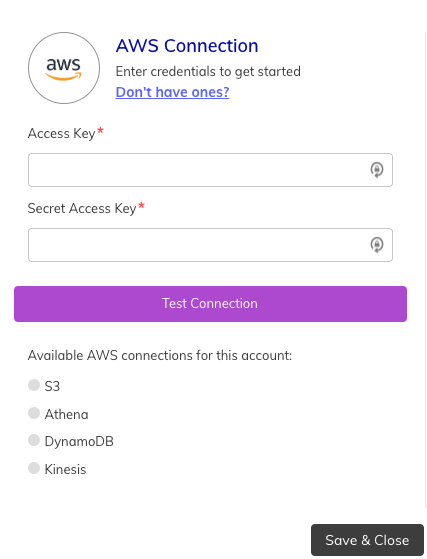
Navigate to IAM
Log into your AWS IAM console https://console.aws.amazon.com/iamv2/home.
- In the left menu, click on Users in the Access management section.
As you can see, we already created an IAM User for you (SmallIDAutomation).
Click on the IAM User and review its policy.
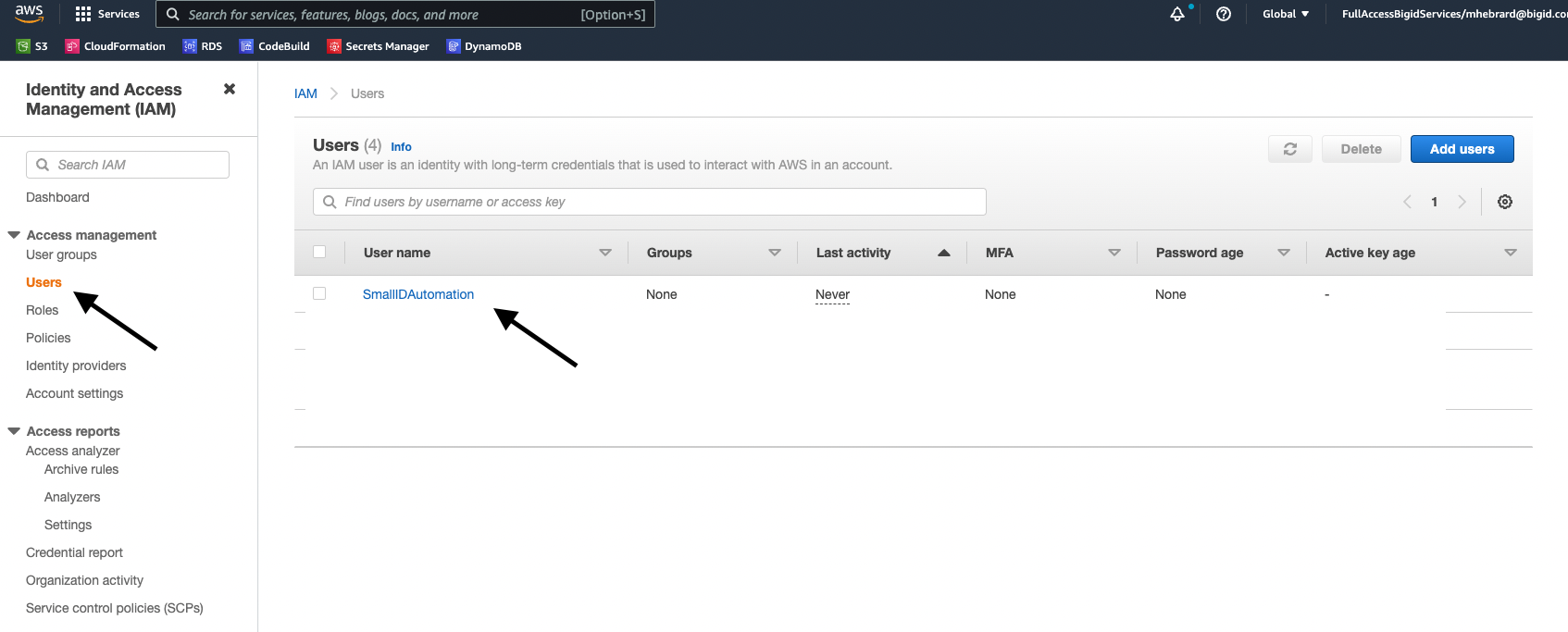
Download an access key and test the connection
Click on the Security credentials tab and create a new access key.
 On the next page, select Other and click next.
On the next page, select Other and click next.
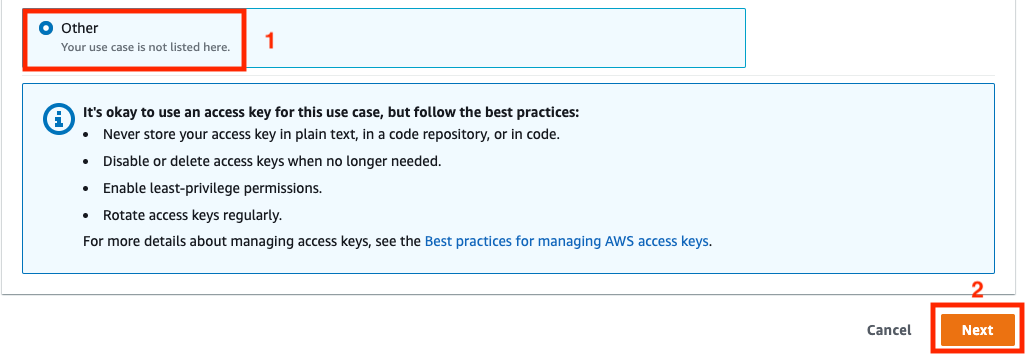 On the next page, click directly Create access key
On the next page, click directly Create access key
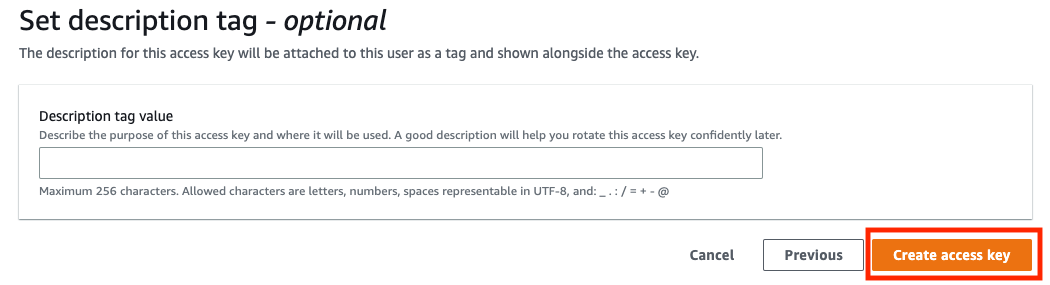 On the next page, Click Download .csv file and then click Done
On the next page, Click Download .csv file and then click Done
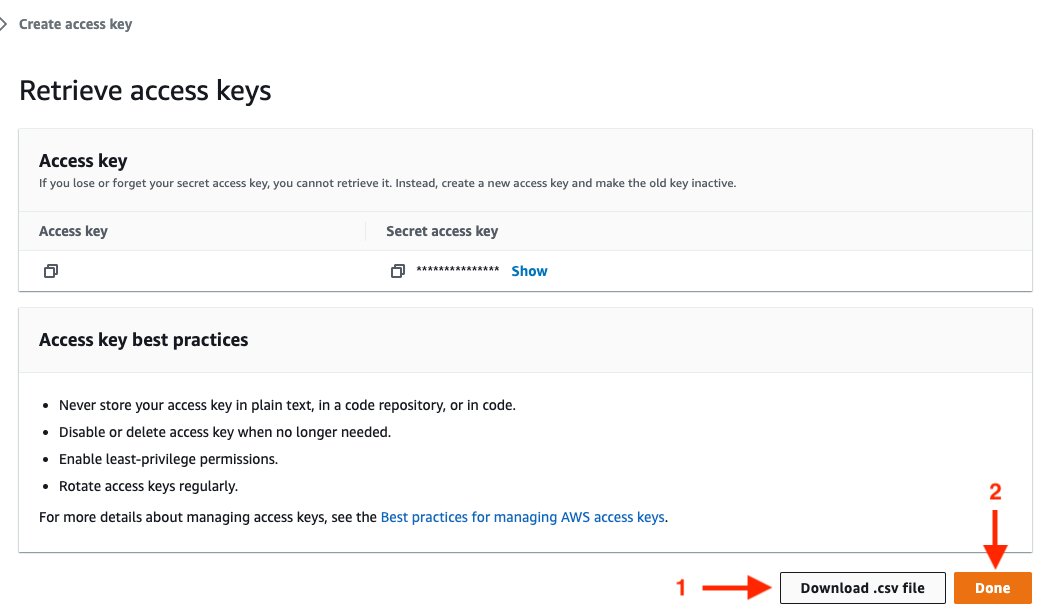
Fill SmallID with AWS Credentials
- Open the CSV file and copy paste the credentials in the SmallID data discovery wizard.
- Test the connection. You should be able to see green lights for each connector type, except EMR
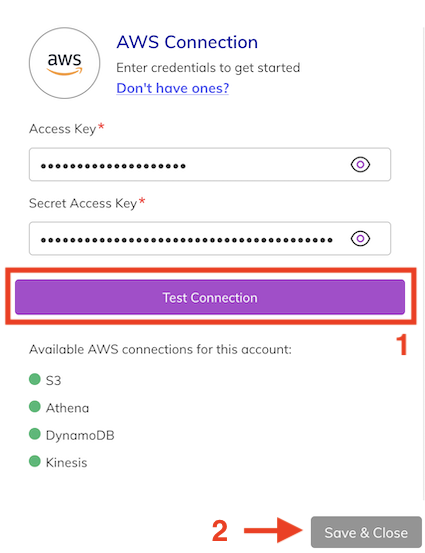 You are now ready to start the discovery process by clicking the “Start discovery” button.
You are now ready to start the discovery process by clicking the “Start discovery” button.