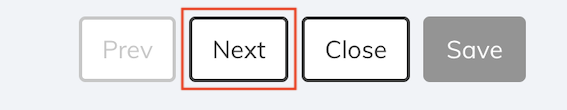Declare a RDS data source
Your account was provisioned and we created an RDS MySQL instance for you. RDS is a distributed relational database AWS service.
Open RDS console and then click on Databases on the left menu and you should see you database there.
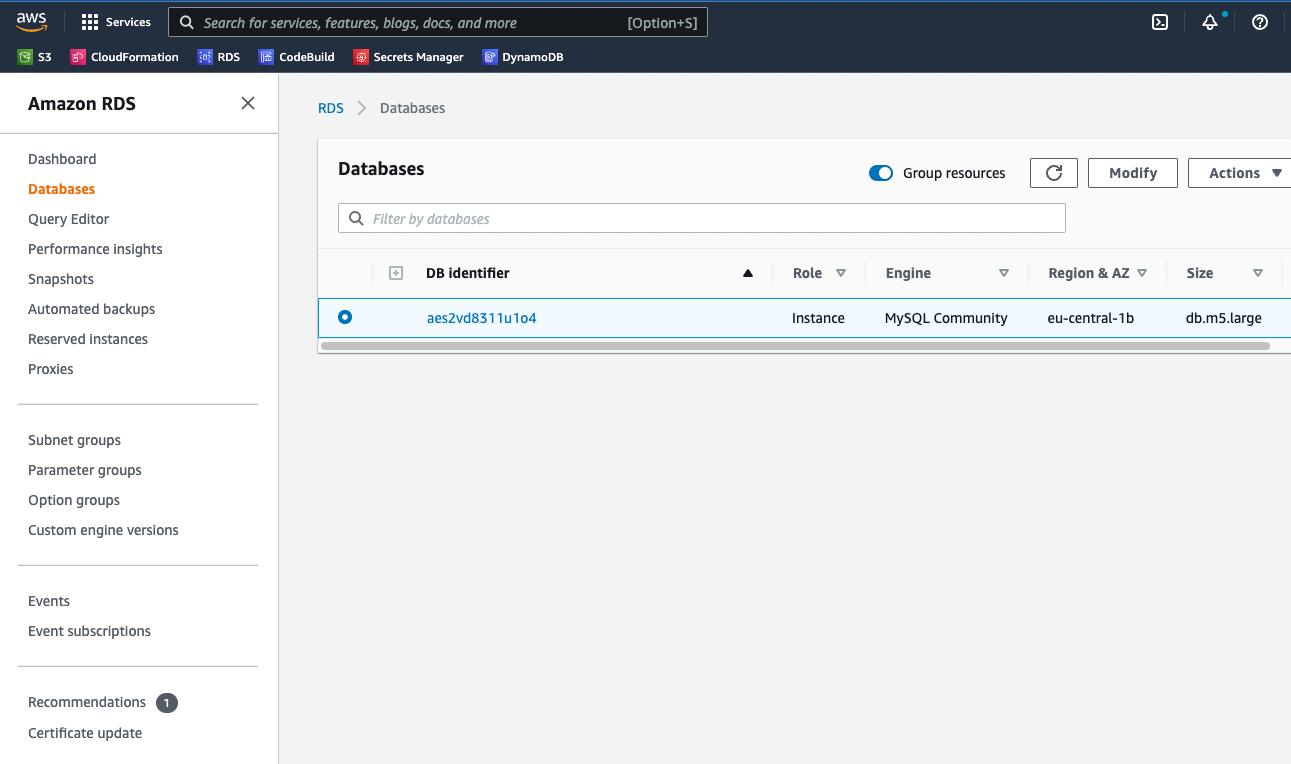
Declare your first mysql data source in SmallID
In SmallID, navigate to Administration -> Data Sources.
Then click on “Add a Data Source”:
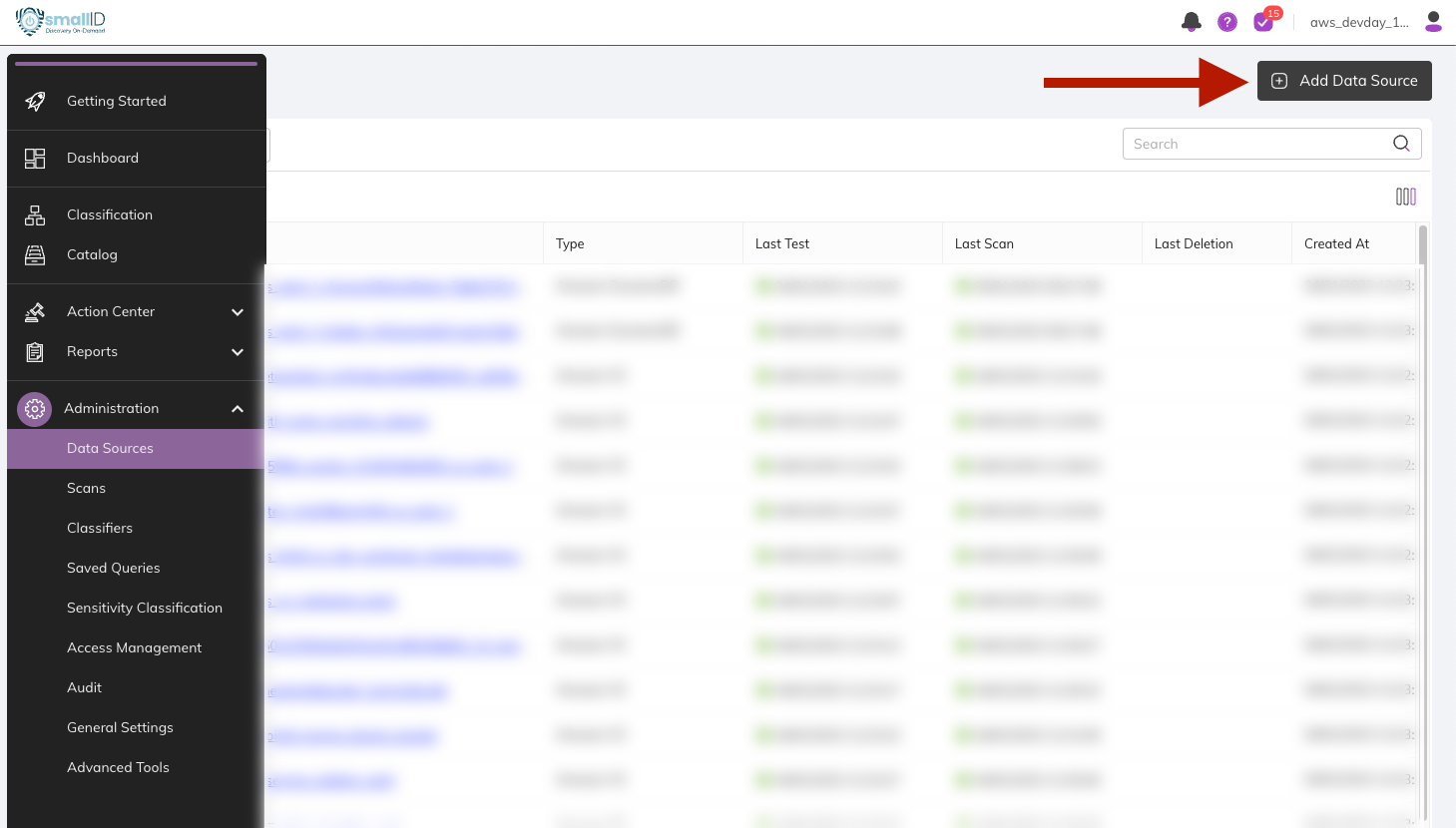 Search for MySQL connector as our RDS has a MySQL engine:
Search for MySQL connector as our RDS has a MySQL engine:
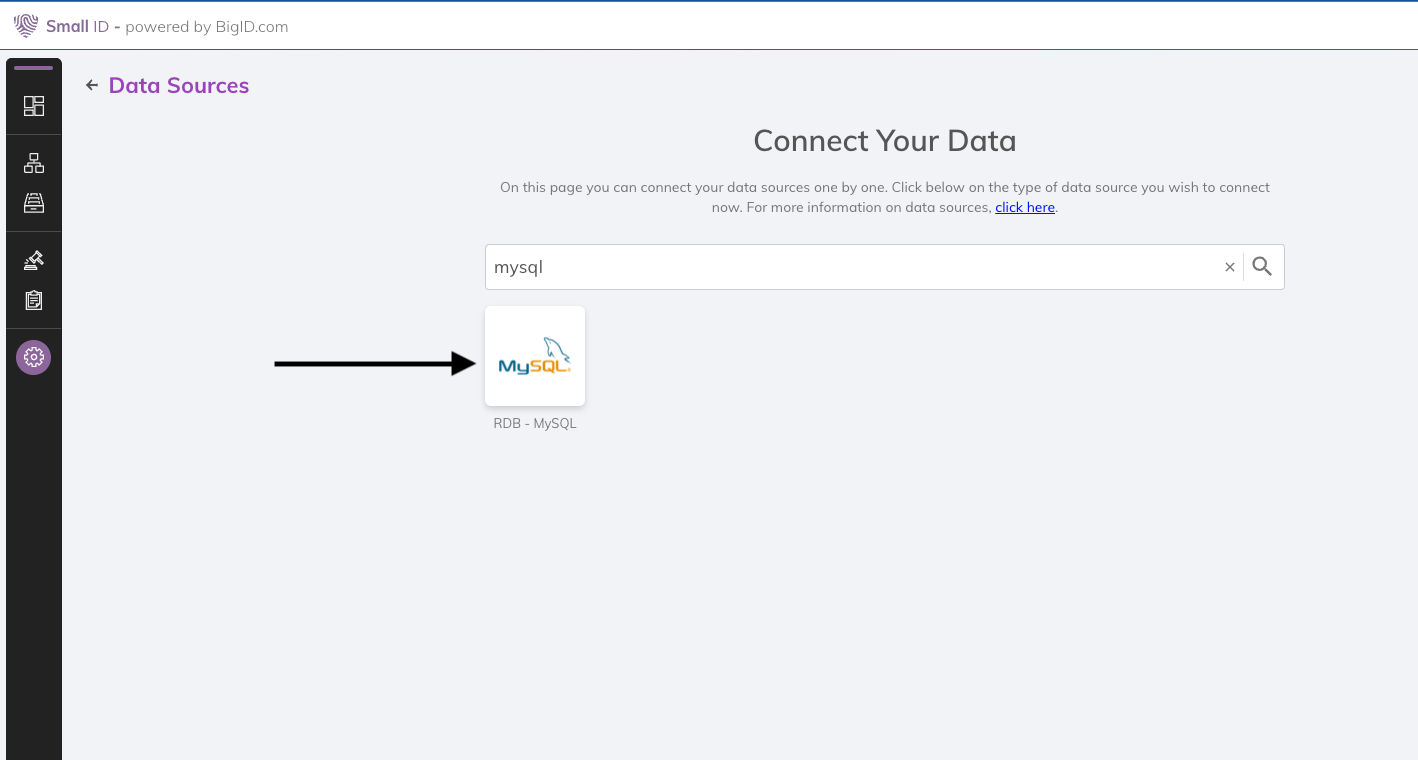
Get credentials from AWS Secrets Manager
To access the internet facing database, we need credential information that was stored inside secretsmanager during deployment:
Go to SecretsManager to find your secret.
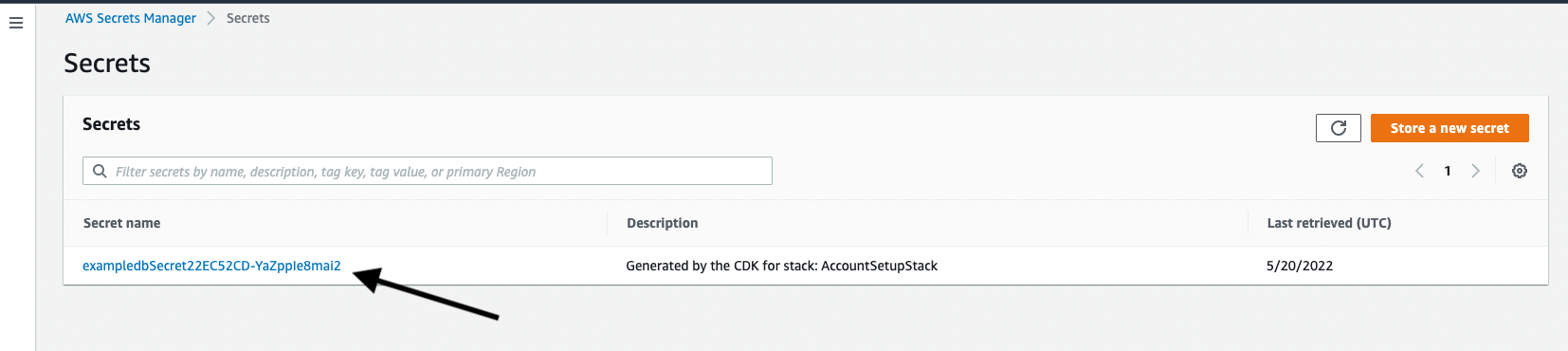
Click on you secret and get click retrieve value
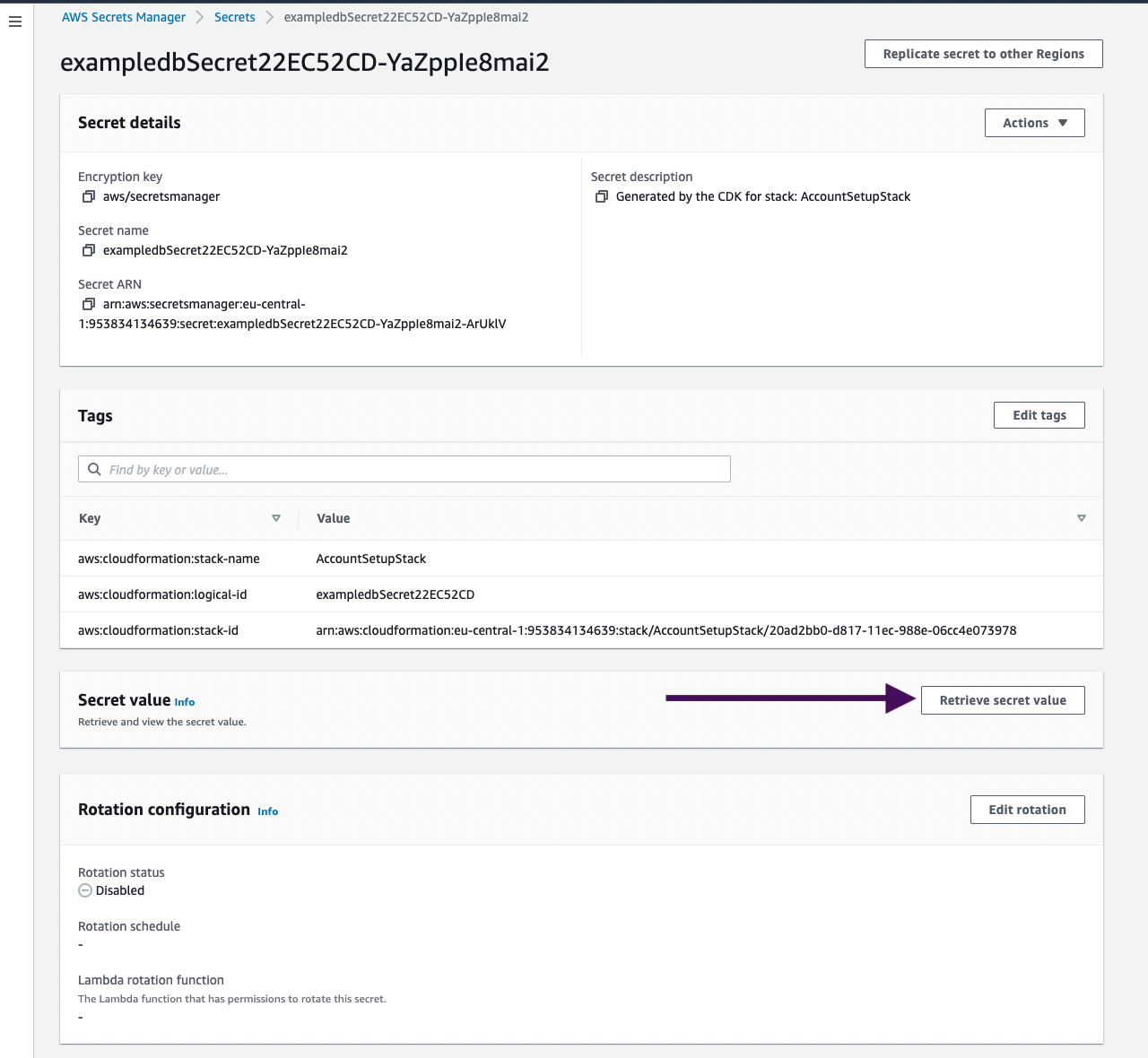
Fill basic details to test connection to data source
This will display mandatory values to connect to RDS database
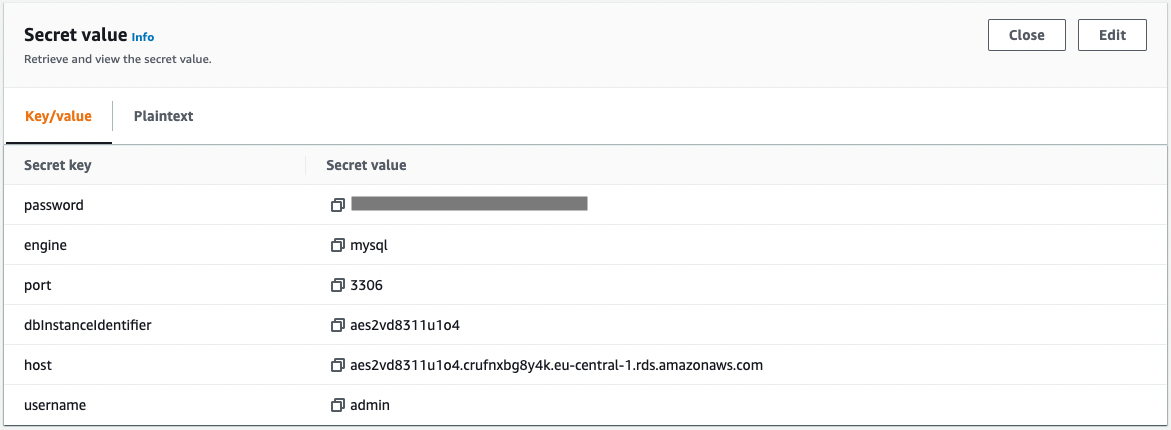
With those values, populate your new datasource in SmallID. Then Click on “Test Connection” to see if SmallID is able to connect to the data source
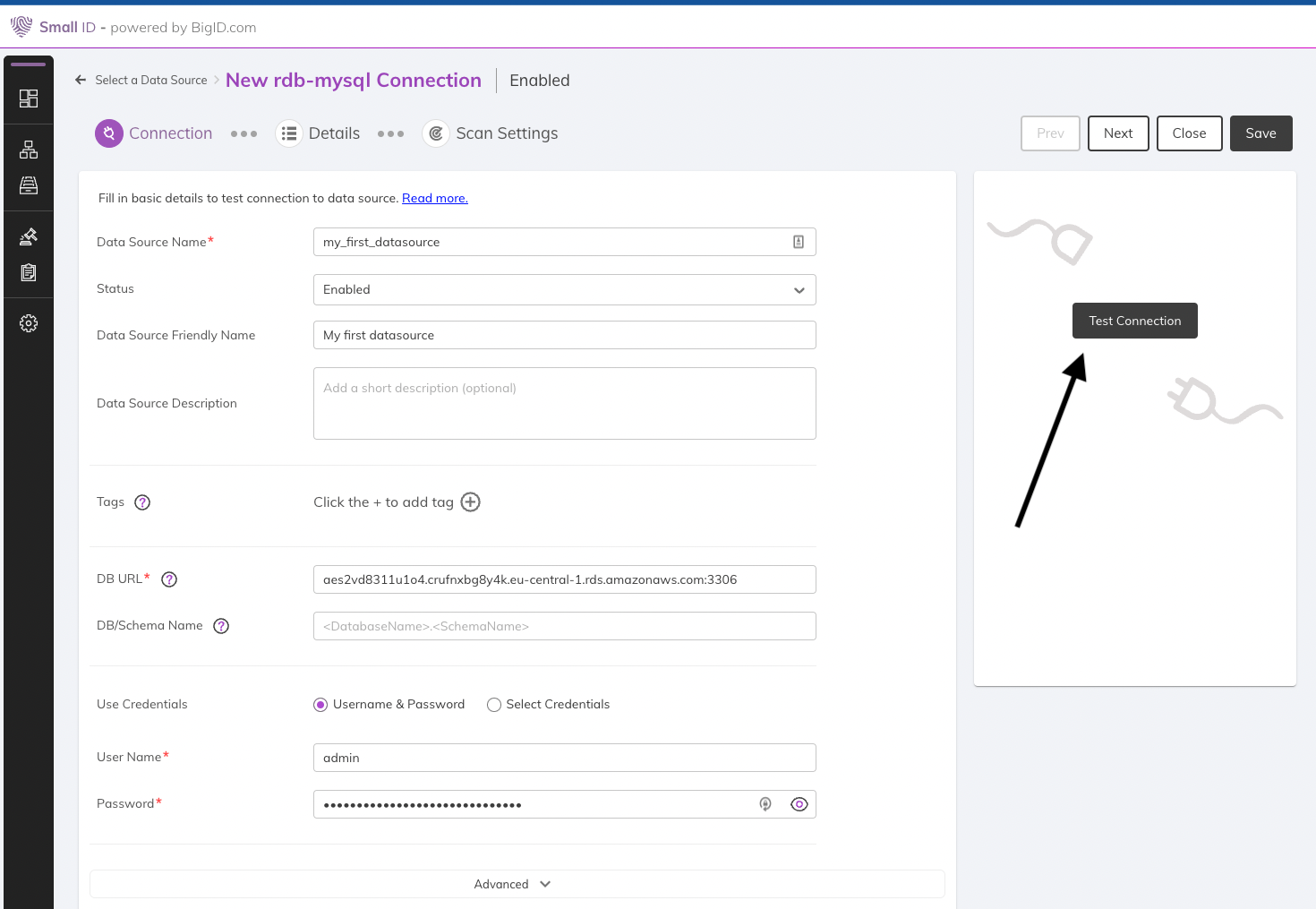
You connection should be green
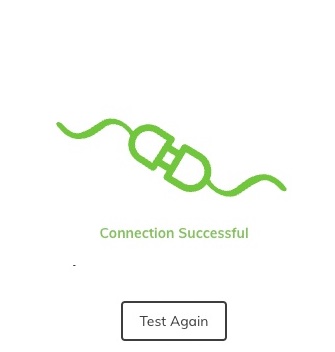 Click on next to navigate to the connection details tab
Click on next to navigate to the connection details tab